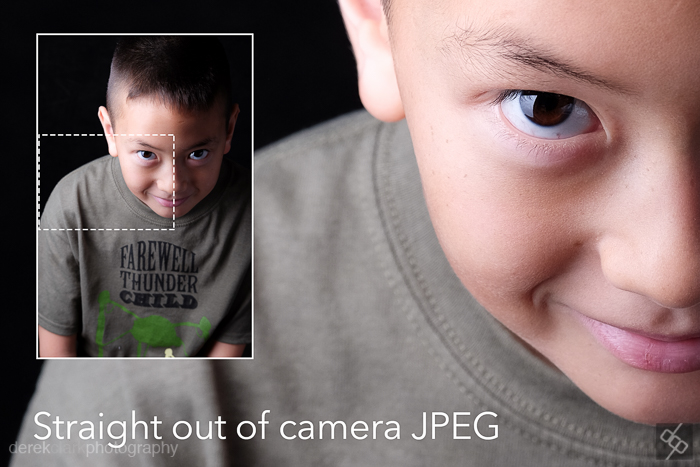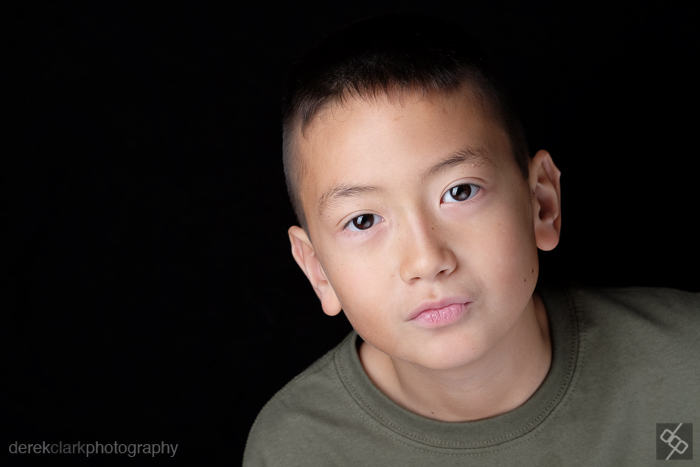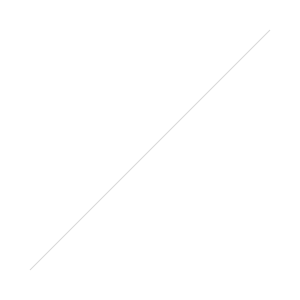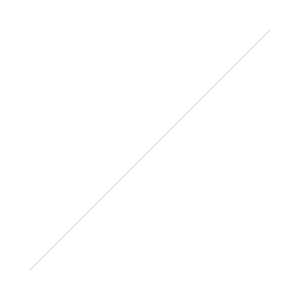I had instant gear lust when the 90mm was announced. A full frame equivalent to a 135mm f2 is probably the ultimate portrait lens for great compression and beautiful shallow depth of field. But as usual, in the space between gear announcements and actual release, my brain takes over and starts to through in a bit of sense to the mix. I already have a 16, 18, 23, 35, 56, 16-55, 18-55 and 50-140mm. Plus the two conversion lenses for the X100T. Do I really need another lens?
But when I was asked recently to write some posts for Fuji's blog about my favourite lenses, I made the mistake of mentioning that I didn't own a 90mm and was on the fence about getting one. That was a bad idea, because Fuji then sent me a 90mm to try out.
I setup the shot above to show the difference in size between the 90mm and other lenses in the XF range. My lenses tend to live in different bags, so I was a little shocked to see them all together like this. I only owned five lenses when I shot Nikon, but as you can see from the picture above, I have a lot more Fuji glass. I have also owned the 14mm and 60mm, which I replaced with the 16mm and 56mm. I like my lenses to be as fast as possible and tend not to use anything slower than an f2.8 because I shoot a lot of things in low light.
So, as I don't live on the Moon, I knew what the 90mm looked like and I knew it was sharp. To be honest though, I've shot with almost all of the XF lenses and every single one of them was sharper than any lens I've shot with from any other brand. Lets face it, Fujifilm make amazing cameras, but their lenses are on another level again! They set the bar high with the 35mm f1.4 back when they introduced the first of their compact system cameras, the X-Pro1, but have consistently, not just matched, but bettered that lens. That's no mean feat, because the 35/1.4 was and still is about the best full frame 50mm equivalent on the market.
The obvious use for the 90mm would be for portraiture. If you're a traditional wedding photographer and love those shallow depth of field outdoor portraits, you will absolutely love this lens! I shot some studio portraits with it and loved the look and performance. The problem I had was that I didn't have enough room to back off from my subject, so I ended up with mostly head shots and to be honest shot most of the session with the 56mm f1.2. But if you have plenty of room in your studio or shoot a lot outside, then this could be the portrait lens for you.
The Edinburgh Festival was in full swing when I received this test copy of the 90mm, so although a 135mm focal length is 100mm more than I would typically shoot street with, I gladly popped the 90 onto my X-E2 and jumped on a train to Edinburgh. I should say here that my perfect camera to use with the 90mm is the X-T1 with a battery grip, which is what I used for the portrait session. That setup is the perfect combination of grip and balance due to the physical length of the lens. But I realized recently while on a trip to Paris, that I don't like to shoot on the street with the DSLR shape of the X-T1 and much prefer the boxy rangefinder style of the X-Pro1 and X-E2. My favorite street camera is the X100T by a long way, but I would need a saw and a couple of screws to attach the 90mm to that :o)
the 90mm was a blast to shoot on the street. It took a bit of getting used to everything being so close when I brought the camera up to my eye, but as the day went on I just enjoyed it more and more. Have a look at my street photography blog at 35mmStreet to see a lot more of these pictures from the Edinburgh Festival.
Another thing to note here is that these were all shot using the Classic Chrome Film Simulation. I love the way it renders colour in a desaturated Kodachrome look. I've been shooting Classic Chrome almost exclusively now for about three months and I love it! Post processing on these is minimal. A bit of Contras, a bit of Clarity and a Vignette now and again. But I have no problem using JPEG's straight out of camera too.
The 90mm is such a great lens and certainly in the top three of the XF series. The 56mm is an amazing portrait lens, but the 90mm takes it to another level again, due to the compression of the longer focal length and the out of focus blur is even smother too. There were a couple of times where the subject moved outside my focus point and the lens felt as though it took a while to focus all the way in one direction and then back to where it locked on. This happened very little and to be fair, it focused wonderfully on subjects moving toward me. It nailed focus and faces were pin sharp, even at f2. It doesn't focus as well in really low light situations as the 16, 23, 56, 50-140 or even the 35mm. This surprised me a bit, considering it has the latest technology, including triple focusing motors. Although I'm talking extreme low light here, it is the only point that makes me hesitate about pulling the trigger on this lens and adding it to my kit.
I've noticed that the latest lenses I have bought, (the 16mm & 16-55mm) have a stiffer aperture ring and I'm glad to say the 90mm does too. A lot of the other lenses aperture rings are a bit loose and easy to knock to another position without knowing. Even my 50-140mm f2.8 is rather loose. Build quality on the 90mm is exactly the same as the other XF primes, which is very nice. I must say that it's not the best looking Fuji lens, looking a little bland due to its longer length. I think the award for best looking lens would have to go to the 16 or 23mm, due to the clutch mechanism and slightly wider front end. Speaking of front end, the 90mm has a 62mm filter thread. It's a shame there are so many filter sizes between the XF lens lineup, but it wouldn't be possible to have them all the same with so much variation in lens sized due to physics.
I had one of my regular jazz shoots the weekend before sending the 90mm back. This time round it featured US tenor saxophonist Benny Golson (remember him from the Tom Hanks movie 'The Terminal"?) The venue was dark and a challenging situation for any lens. I love the look I was getting. The shallow depth of field and the compression are great for music photography. It did hunt for focus a couple of times, but like I said, it was pretty dark.
CONCLUSION
I'm a bit torn with the 90mm f2. Do I need it? No. Do I want it? Yes. Although it's not the best lens for focusing in low light situations (by low light, I mean dark), it is an amazing piece of class! It possibly produces the best looking pictures from any of the X Series lenses. Certainly the smoothest, creamiest in shallow depth of field terms. It does take up a lot of room in a camera bag and it's not a lens I would take to every shoot. But when the job calls for a 135mm focal length, the 90mm f2 is just an amazing piece of kit that delivers wonderful pictures every time. Maybe I don't need it because I already have the 50-140mm f2.8, but the 90mm is physically smaller and a little faster (aperture wise). I'll wait to see how much I miss it when it's gone back to Fuji, then decide if one will join my lineup.