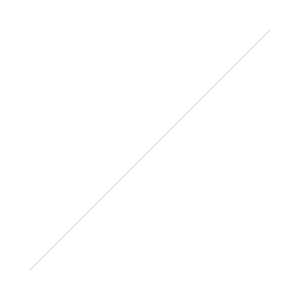 There's been a buzz surrounding VSCO presets for Adobe Lightroom and Apple's Aperture for some time now. I can't say I've had much experience with them, but lots of photographers swear by them. Even my buddy Patrick La Roque is a self confessed VSCO addict. But I had a look on the VSCO website recently to see what the new Film Pack 5 included and came away with something I hadn't bargained for.
There's been a buzz surrounding VSCO presets for Adobe Lightroom and Apple's Aperture for some time now. I can't say I've had much experience with them, but lots of photographers swear by them. Even my buddy Patrick La Roque is a self confessed VSCO addict. But I had a look on the VSCO website recently to see what the new Film Pack 5 included and came away with something I hadn't bargained for.
VSCO Keys is a workflow dream and I thought you guys would be interested in something that can drastically reduce the amount of time we spend editing in Lightroom. VSCO film presets get lots of exposure on the web, but VSCO Keys, maybe not so much. So here is a quick look at what VSCO Keys can do for you.
VSCO is basically a plugin that maps your Mac or PC keyboard to the sliders in Lightroom. Once installed, all you have to do to activate VSCO Keys is hit the Esc key on your keyboard and you're good to go. The VSCO Keys icon in your Menu Bar with be grey when inactive and colour when active. There are two templates available from VSCO the 'Simple' one that changes very little on your keyboard and the 'Standard' all singing all dancing template that changes most of the shortcut keys on your keyboard. The best bit is that you can make your own template on VSCO's website and not only download it to your computer, but they also supply a PDF diagram of all your shortcut keys (like the one below). Probably the easiest way (and the way I did it) was to take one of VSCO's templates, duplicated and save it with your own custom name. Then you can tweek and change the things you dont like and keep the things you do.
It doesn't take too long to get the hang of where everything is and the difference it makes to editing time is pretty significant. Remember that you don't just have one set of keys on your keyboard, when you press Shift, Control, Alt/Option or Command, you have a different set each time.

