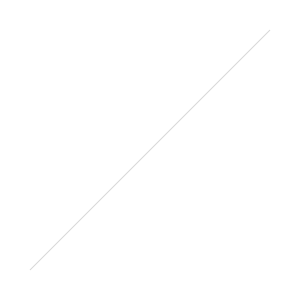 The XF 23mm f1.4 R is probably the most eagerly awaited lens of the X-Series (or is that just me). I'll get out and about shooting with it soon and post more real world photos soon. But due to a heavy editing schedule and the need to get this post out, I thought I'd just grab a few of my instruments and fire off some shots. First up is the Mopho from Dave Smith Instruments, a fantastic little old school mono synth from the original designer of the legendary Prophet 5 back in the day. This little synth is as creamy and buttery as the 23mm f1.4 (see how I pulled it back on track:o).
The XF 23mm f1.4 R is probably the most eagerly awaited lens of the X-Series (or is that just me). I'll get out and about shooting with it soon and post more real world photos soon. But due to a heavy editing schedule and the need to get this post out, I thought I'd just grab a few of my instruments and fire off some shots. First up is the Mopho from Dave Smith Instruments, a fantastic little old school mono synth from the original designer of the legendary Prophet 5 back in the day. This little synth is as creamy and buttery as the 23mm f1.4 (see how I pulled it back on track:o).
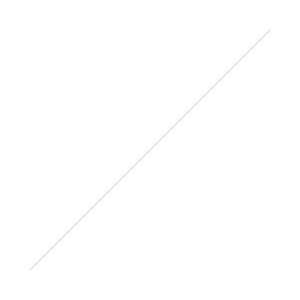
I'm sure you've read elsewhere that the build quality is superb on this lens and it absolutely is. But it's one of those products that you need to hold in your hands to get just how pukka it is. Lenses for the X Series have moved into a version 2.0 phase. The original three lenses (and the two zooms) are fantastic (the 35mm f1.4 is a modern day classic) and the built quality is very high, but the 14mm was a higher quality build and the 23mm is definitely from the same mould. The mould for this one is definitely bigger though, and the 23mm dwarfs the other lenses in girth. It's one fat beehatch of a lens and all though not as large, it reminds me of the Nikon 85mm f1.4G, short and fat.
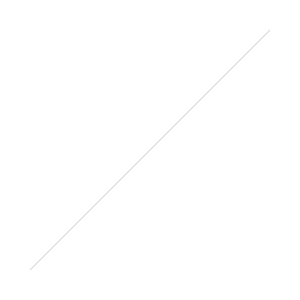
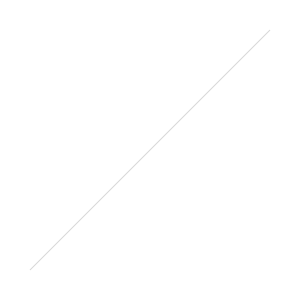
Like the 14mm, this too has the push pull focus ring to switch from Auto to Manual Focus. It's worth mentioning something here that I haven't read about the 14mm or 23mm (though I might have missed it). If you're a back button focus shooter, things are a little different now. On the other X Series lenses, if you put the camera into Manual Focus the AFL/AEL Button would act as auto focus and then you could tweak with the focus ring. Things have changed with the new style of lenses and it's one more thing you have to get your head round when shooting on the go.
 The focus ring on the 23mm (and 14mm) is not continuous like the other lenses, it travels from one end to the other and stops (just like old school lenses). It's still fly by wire, but this new glass works like a lens should, which means you don't keep turning the ring after you've reached minimum focus distance or infinity. But here's the thing; if you switch to manual focus on the camera body, you can use the back button to focus, but the focus ring is locked. If you work it the other way and instead of switching to manual mode via the camera body, you pull the focus ring back, the AFL/AEL button doesn't work as a focus button. I shoot in manual focus a lot and I really miss the ability to flick the back button to get the focus close and then tweak it with the ring. But the up side to this new design, is that the Manual/AF selector on the camera is a quick way to switch between trigger finger focus and back button focus (as long as the focus ring is pushed forward into the AF Mode).
The focus ring on the 23mm (and 14mm) is not continuous like the other lenses, it travels from one end to the other and stops (just like old school lenses). It's still fly by wire, but this new glass works like a lens should, which means you don't keep turning the ring after you've reached minimum focus distance or infinity. But here's the thing; if you switch to manual focus on the camera body, you can use the back button to focus, but the focus ring is locked. If you work it the other way and instead of switching to manual mode via the camera body, you pull the focus ring back, the AFL/AEL button doesn't work as a focus button. I shoot in manual focus a lot and I really miss the ability to flick the back button to get the focus close and then tweak it with the ring. But the up side to this new design, is that the Manual/AF selector on the camera is a quick way to switch between trigger finger focus and back button focus (as long as the focus ring is pushed forward into the AF Mode).
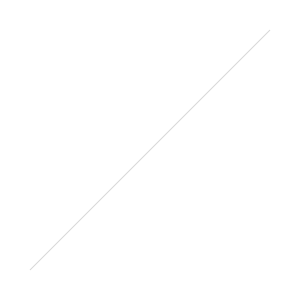
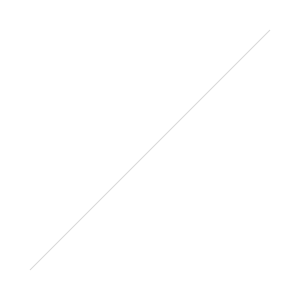
The 23mm feels perfect in your hands, especially on the X-Pro. But the quality of this lens is just stunning and Fuji has done a fantastic job in producing a lens that is more than the sum of it's parts. The 35mm f1.4 has always had the edge over the other X Series lenses, but the 23mm has a look that is just as special and I can't wait to use it on a real shoot. I'm a documentary photographer and this is a lens to tell stories. You get a great perspective with an old school 35mm, just the right amount of foreground to background without a load of distortion. It's also a lens that you can move in close and still get a great look without peoples faces getting all bent out of shape. The 18mm f2 can be a little wide for my liking, but this new 23mm foots the bill.
So the 23mm f1.4 has been worth the wait. The 56mm f1.2 should be out early 2014 and if it's in the same league as the 23mm it will be stunning. I shoot with two bodies a lot and the 23mm on the X-Pro1 and 56mm on the X-E1 will be a great partnership. I'll have more photos from the 23mm in the next few days on this blog as well as Twitter and Facebook. I'll also shoot some street photography and post them on 35mmStreet. I'll leave you with the horn, or rather, two horns. My Selmer Tenor and Yanagisawa curved soprano, two amazing saxophones. If you've got the horn and still not satisfied, take a look at Project Jazz on this here site.
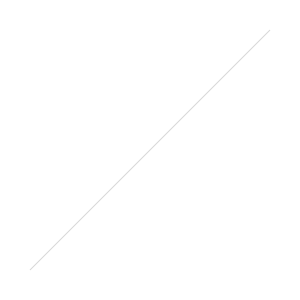
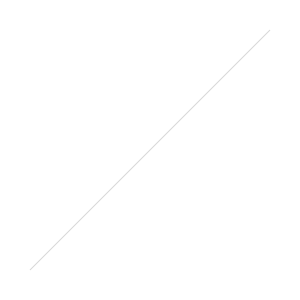


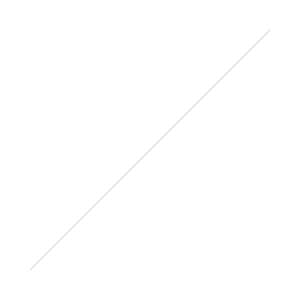 "War is partly madness, mostly insanity and the rest of it is schizophrenia!"
"War is partly madness, mostly insanity and the rest of it is schizophrenia!"































