
BLOG
Trigger Happy :: Flashwave III Radio Triggers
 I've been a heavy user of Nikon's Creative Lighting System for the past few years and it has worked well for me...if I'm shooting Nikon. But these days I need a radio system that would work equally well on the Nikon and the Fuji X-Pro1, X100 and now the X-E1. The latest pocket wizard plus iii's were looking like the direction I was going to go, but the system was a bit messy as the transceivers needed to be hung from the lights by lanyards. The Pocket wizards were also working out pretty expensive as I would have needed six units.
I've been a heavy user of Nikon's Creative Lighting System for the past few years and it has worked well for me...if I'm shooting Nikon. But these days I need a radio system that would work equally well on the Nikon and the Fuji X-Pro1, X100 and now the X-E1. The latest pocket wizard plus iii's were looking like the direction I was going to go, but the system was a bit messy as the transceivers needed to be hung from the lights by lanyards. The Pocket wizards were also working out pretty expensive as I would have needed six units.
I was turned on to the Flashwave III system after reading that Billy 'the Fuji Guy' used these units and recommended them for the X cameras. I ordered two sets from Warehouse Express to try before buying the rest of the receivers that I required. A set consists of one very small transmitter for the camera hotshoe and one receiver to trigger a flash. One of the plus sides of the Flashwave system is that the receiver has it's own hotshoe that a strobe can be mounted on, plus because it has a flat base, the receiver also doubles as a Speedlight stand. These units can also be mounted on light stands via a threaded socket on the base. A set of Flashwave III's also come with an impressive array of cables and adapters that most companies would charge as extras.
Built quality is pretty good and although the units are plastic, they have stainless steel plates on the flat areas that give them a quality feel. I get quite a few miss-fires with the Nikon SU800 commander unit (probably due to it being infrared line of sight), but the Flashwave's fire every time. Channels are controlled by 4 dip switches on all units, which gives a total of 16 channels. So if you do events with other photographers, both of you can select a different Channel and avoid firing each others lights.
It's great to use two cameras with a Flashwave transmitter on each! With a 50mm on one and an 85mm on the other, I can get through a full portrait session without having to change a lens. I used to either switch lenses or switch off cameras and move the SU800 from one to another.
The downside of using generic radio triggers is that you can't change power from the transmitters, they simply trigger and nothing more. But on the up side, I find that my lighting is more consistent when I come to editing a shoot, as I'm less likely to try to micro adjust power settings. Which of course means that photos can be adjusted in batches as the exposures are all the same.
Less Of The Chatter You Lot :: X-Pro1 Firmware v1.01
 The nice people at Fujifilm have released v1.01 firmware for the X-Pro1 and all three available lenses. Yes that's right firmware for lenses...it's a first for me as well!
The nice people at Fujifilm have released v1.01 firmware for the X-Pro1 and all three available lenses. Yes that's right firmware for lenses...it's a first for me as well!
This update is essential as it get's rid of the annoying lens chatter. I honestly thought that we were stuck with the clicking as it seemed more of a hardware thing. You do have to update the firmware in the camera and then each of the lenses for it to work. Don't bother resetting the clock or your settings until you update the firmware in the camera and all your lenses, as it resets the camera each time. The chattering is almost inaudible now, I think it's even quieter than the X100.
Here's a list of the improvements in v1.01
- 1.Reduction of chattering noise from iris of lenses in shooting mode.
- 2.Improvement of phenomenon that parallax compensation does not work under condition of manual focus with OVF bright frame mode.
- 3.Improvement of phenomenon that OVF quality as low visibility due to too bright OVF under the condition of power save mode during pressing the shutter button halfway.
- 4.Improvement of phenomenon that delete function does not work after viewing continues shooting mode images.
I Am Screwed :: Hopes & Fears Of A Nikon Shooter
Nikon finally released the D800 and restarted the Pixel war (if it ever ended). With a whopping 36 megapixels on the same size of sensor as the D700 & D3s, we can say goodbye to that fantastic high ISO performance that made a lot of Canon shooters jump ship. I personally, have waited a year for the D800 to appear and the disappointment has been huge. This camera should have had a built-in battery grip and been called the D4x in my opinion. Do Nikon really think that moving from the D700 to the D800 is a natural step? Most people that bought the D700 were looking for a full frame camera with great high ISO performance and possibly a fast frame rate. The D800 has none of that. It has huge files that will fill up our hard drives three times faster.
Now I'm not saying there isn't a place for a 36 megapixel camera, as there are photographers that would like to shoot medium format cameras but can't afford too, so the D800 might bridge the gap between DSLR and something like a Phase One. But for those of us that want evolution instead of revolution, where do we go now? Nikon have announced that they will continue to make the D700 for the foreseeable future (depending on demand), but although it's still a great camera, it is an older model that needs updated. I myself would be moving from a D300 and D300s to full frame. The D700 would be a step backward from the later as it doesn't have dual card slots, which is a must for any wedding photographer. Likewise for Quiet Mode, which is essential during a ceremony.
But there is a bit of a puzzle in Nikon's current line-up. The Rumor mill, including Nikon Rumors, has a D400 on the horizon, but the D7000 has both moved into the space of the D300s and overtaken it in features and performance. So if there is no place for a D400 in the crop sensor line-up and there is now a gaping hole in the full frame sensor line-up, could it be that Nikon will move the D400 to full frame or is the D300/D400 range dead?
I'll probably buy a D700 to replace my D300 and then I'll wait to see what happens with a possible D400. If it turns out to be a 16 megapixel full frame camera, I'll replace the D300s with that. If there is no full frame sensor with reasonable amount of pixels, I'll probably stick with the D300s. At this point though, I feel as though Nikon have deserted photographers like myself, which I feel are more of a majority than a minority.
But as Steve Jobs used to say...there is one more thing! In the next two or three weeks, I will take delivery of the new Fujifilm X-Pro1, an 18mm f2 and a 35mm f1.4. I have been far more impressed with sample images from this new 16 megapixel APS-C sensor than the ones from the full frame 36 megapixel D800. Have a look at what Zack Arias has been shooting with an early model X-Pro1 and you'll see what I'm talking about.
Workflow Wizard 2:: The ExpoDisc
 Back on the workflow challenge again, trying to speed things up. After watching the excellent course by Zack & Jody Gray on Creative Live last week, I was amazed at how little time they spend on post production. Start to finish, from importing the images to album design takes them just five and a half hours. Now that's fast, really fast!
Back on the workflow challenge again, trying to speed things up. After watching the excellent course by Zack & Jody Gray on Creative Live last week, I was amazed at how little time they spend on post production. Start to finish, from importing the images to album design takes them just five and a half hours. Now that's fast, really fast!
So what's the secret? Zach & Jody say it's all down to getting white balance and exposure consistent and accurate in the camera using an ExpoDisc. So I thought I'd give it a go and happily handed over my cash to the nice man at Warehouse Express. So two days later and £79+p&p lighter, I received a 77mm ExpoDisc in the mail. The first thing I noticed was that it didn't have any threads to let you screw it on to a lens. It just stuck on the front of my 85mm 1.4 as if by magic (it might actually be magnets). Buy the size for your largest lens and then just hold it over the front of your Smaller ones. It even works on the tiny X100 lens.
 The ExpoDisc works by using your camera Custom White Balance function. Canon users get the short end of the stick here, as there are more steps involved in setting a custom white balance and you need to either put the camera on manual focus, or get used to using back button focus. But as I don't own a Canon DSLR, I can't go into detail about how to go about it here (please check your manual). I'll be using a Nikon D300s for this test, but you can apply it to the method your camera uses.
The ExpoDisc works by using your camera Custom White Balance function. Canon users get the short end of the stick here, as there are more steps involved in setting a custom white balance and you need to either put the camera on manual focus, or get used to using back button focus. But as I don't own a Canon DSLR, I can't go into detail about how to go about it here (please check your manual). I'll be using a Nikon D300s for this test, but you can apply it to the method your camera uses.
You need to have your camera set to Manual Mode and Custom White Balance. For most Nikon cameras, you would press and hold the WB button on the top left of the camera, then turn the thumb dial until the display reads 'Pre' (right hand side).
Now before I go any further; getting the correct exposure is not an exact science with the Expodisc, and even more so with a Nikon. To get an exposure reading and set custom WB, stand where your subject is and either point the lens back to your shooting position, or toward the light source (as you would with a light meter). Which one you choose will depend on the lighting conditions, but mostly it will be back toward your shooting position.
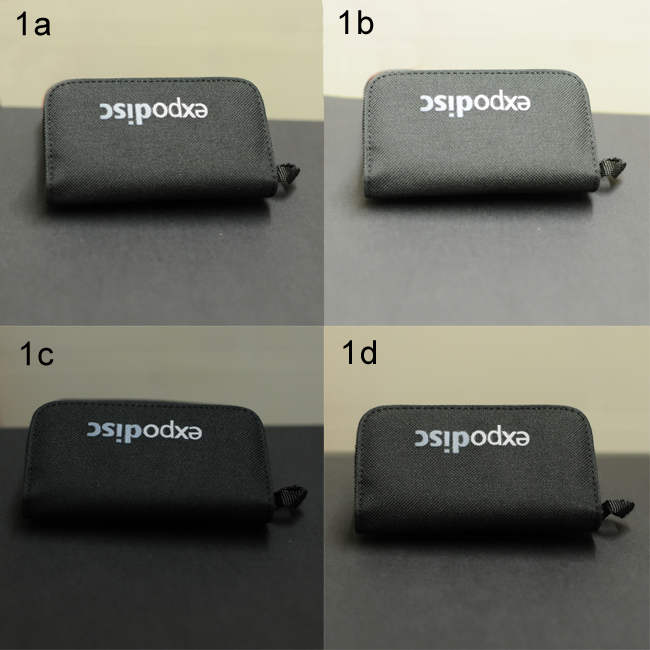 Please note that the exposure reading you get from a Nikon differs by 1 stop when the camera is set to grab a custom WB (flashing 'Pre').
1a. Camera pointing back toward shooting position, and exposure set before entering into custom WB capture mode (flashing 'Pre').
1b. Camera pointing back toward shooting position, and exposure set after entering into custom WB capture mode (flashing 'Pre').
1c. Camera pointing toward light source, and exposure set before entering into custom WB capture mode (flashing 'Pre').
1d. Camera pointing toward light source, and exposure set after entering into custom WB capture mode (flashing 'Pre').
Please note that the exposure reading you get from a Nikon differs by 1 stop when the camera is set to grab a custom WB (flashing 'Pre').
1a. Camera pointing back toward shooting position, and exposure set before entering into custom WB capture mode (flashing 'Pre').
1b. Camera pointing back toward shooting position, and exposure set after entering into custom WB capture mode (flashing 'Pre').
1c. Camera pointing toward light source, and exposure set before entering into custom WB capture mode (flashing 'Pre').
1d. Camera pointing toward light source, and exposure set after entering into custom WB capture mode (flashing 'Pre').
NIKON D300s: Setting custom WB.
- 1. Place the ExpoDisc on the front of your lens with the white side facing the lens.
- 2. Hold the camera in front of your subject and point it back toward your shooting position (see above).
- 3. Adjust your ISO to suit the lighting conditions.
- 4. Set the aperture to what you want to use.
- 5. Set your shutter speed making sure it's at least one over focal length (50mm = 1/60).
- 6. Make sure your meter readout is centre (correct exposure).
- 7. Press and hold the WB button until 'Pre' flashes.
- 8. Press the shutter button to fire a shot (it won't show up on your memory card).
- 9. The camera display should be flashing 'good' to confirm success.
- 10. Remove the Expodisc and shoot. Adjust shutter speed if you need to adjust exposure.
*
The steps above look a lot, but it actually only takes a few seconds to do.
The following examples of different light types are shot as follows. Left image. Aperture Priority and Auto WB. Centre image. Manual mode with exp/WB taken toward shooting position. Right image. Manual mode with exp/WB taken toward light source.
 DAYLIGHT (from window on a cloudy day)
'
DAYLIGHT (from window on a cloudy day)
'
 INCANDESCENT
'
INCANDESCENT
'
 FLUORESCENT
'
FLUORESCENT
'
 The shot on the left is auto WB and the shot on the right is using the ExpoDisc (cloudy windo light).
***
The shot on the left is auto WB and the shot on the right is using the ExpoDisc (cloudy windo light).
***
I'm pleased with the ExpoDisc and I'm looking forward to trying it out on a proper job with different lighting conditions. If it can save a lot of time in post it will be worth the money. If your exposure and white balance are consistent and correct, a preset in Lightroom or Aperture could be applied at import to add a bit of contrast. That should de-flatten RAW images and give you files that are spot on.
ADDENDUM-----------------------------------------------------------------------------------------------------------------------------------------------
My friend Patrick LaRoque asked in the comments, if there was much difference between the ExpoDisc and a regular grey card? So I tested a few options and to be honest there isn't a lot of difference. I think the ExpoDisc is a little more user friendly when it comes to shooting on the go. Even the Colour Checker Passport has a small grey card which is handy, but doesn't fill the frame. Being able to use the ExpoDisc to set exposure is a bonus to. Have a look at the results below or click here for a larger version.
Nikon D800::Big Mistake or Big Leap Forward?
 So the Nikon D800 is finally here and it's either a big leap forward or a giant step back. There's actually two models, the D800 and the D800E, with E model having the same spec, but with the anti-aliasing filter removed for sharper photos at the risk of introducing a moire effect. I've held back from buying a D700 for about a year because it's replacement was just around the corner, and I think it would have been if not for the natural disasters in the east over the last 12 months. But i kinda wish I had went ahead and bought a D700 last year, in fact I might buy a D700 this year???.
So the Nikon D800 is finally here and it's either a big leap forward or a giant step back. There's actually two models, the D800 and the D800E, with E model having the same spec, but with the anti-aliasing filter removed for sharper photos at the risk of introducing a moire effect. I've held back from buying a D700 for about a year because it's replacement was just around the corner, and I think it would have been if not for the natural disasters in the east over the last 12 months. But i kinda wish I had went ahead and bought a D700 last year, in fact I might buy a D700 this year???.
My first thought when I heard about the 36.3 megapixel sensor was that Nikon had screwed us over, and by us, I mean the guys that want full frame cameras, but can't afford a D3s, D3x or D4. All I really wanted to be honest, was a D700 with twin card slots, Quiet Mode and decent video. What I didn't want was files that take up three times the space, a much slower burst rate, and I especially didn't want worse ISO performance than it's predecessor. The D700 was groundbreaking because of it's low light/high ISO performance, so Nikon have just stuck two fingers up to most of their customers in this category and said "Nikon giveth and Nikon taketh away".
So is it all bad? No, not really. For studio work, I reckon this camera will shine. Huge files with lots of detail, if fact, I think Nikon are actually trying to bridge the gap between DSLR's and medium format, and if the images are sharp, they will probably succeed. The D800 is like the D3x's illegitimate brother that was the result of a secret affair. Nobody accepts him at first, but they'll probably grow to love him!
The D800 has broadcast quality video at full 1080p HD. It outputs to an external monitor at full resolution and has a mic input. The video is stunning, but I think too much emphasis is put on the motion capturing ability of cameras and not enough on the stills.
So I think I'm going to wait until the dust settles. Maybe I'll buy a D700, but with just a single card slot I would worry about the day when a card fails with a few hundred wedding photos on it. Maybe I'll try to pick up a D3s, there might be a lot of people offloading nearly new ones when they upgrade to the D4. Or maybe the D800 will grow on me and I'll put up with the huge files to get huge quality. What if the upcoming D400 has a 16 megapixel full frame sensor? With the D7000, what would be the point of a D400 with anything less?.....to be continued.
iBooks Author
 I don't remember ever getting butterflies in my stomach when using a piece of software for the first time, but that's exactly what happened with the new iBooks Author app. Apple have just changed the face of modern culture again with a bold move into the book publishing world, and a lot of publishers are about to go out of business....a lot! But just as the music world giants like Sony were scratching their heads a few years ago and not coming up with a solution for the dire state of the music industry, Apple have came in with a move that is to the publishing industry what iTunes was to the music industry. I hate to see business's going to the wall, but as Bob Dylan said "times, they are a changing".
I don't remember ever getting butterflies in my stomach when using a piece of software for the first time, but that's exactly what happened with the new iBooks Author app. Apple have just changed the face of modern culture again with a bold move into the book publishing world, and a lot of publishers are about to go out of business....a lot! But just as the music world giants like Sony were scratching their heads a few years ago and not coming up with a solution for the dire state of the music industry, Apple have came in with a move that is to the publishing industry what iTunes was to the music industry. I hate to see business's going to the wall, but as Bob Dylan said "times, they are a changing".
Here's another quote, this time from Dane Sanders "we now live in a digiflat world". That means we are all on an equal playing field. I'm typing this blog post on my iPad in a play area while my kids are getting tired out (hopefully). I'll then upload it to my blog for free and you get to read it for free. We can publish what we like and we can look for and read what we like (at least until the men in suits ruin the internet).
iBooks Author is awesome! I've played with it over the weekend and it's really easy to get to grips with. There's a small learning curve, but it's mostly plain sailing, especially if you have used desktop publishing software. I put together a mockup of a documentary book as a way to get to grips with the app. The 'Sections' through me a bit at first. Sections are great for textbooks, but I just wanted chapters in my book, one per project. But once I found how to delete a section, I was off again. Another thing I'm trying to do is link text box's that I make and auto flow the text over a chapter, but I still haven't managed to figure that one out at the time of writing this post (leave the answer in the comments if you know). That said, it wasn't long before I had a couple of chapters laid out the way I wanted, complete with photos that popped up full size at the tap of a finger and embedded galleries that work by swiping the box on the page or tapping first and then swiping them full screen. One of the genius things about this app is that when you click on the preview button it sends the book to your iPad (as long as it's connected to your Mac using the dock cable). The book then stays on your iPad, which let's your friends and family preview your latest masterpiece before you publish it to iBooks. I should state that the app is for Mac only, but maybe a windows version is in the pipeline? I would be gutted right now if I was still a windows user!
When you want to publish your book you simply upload it to the iBooks Store and fill out the information required (which I believe includes tax forms). The financial deal is a 70/30 split, with the author getting the bigger half. If anybody reading this has published a paper book, you'll know just how great a deal Apple is offering.
The best way to great your head around this game changing piece of software is by playing around with it. Even if you only intend buying books in the new format, iBooks Author will give you the best insight into how these books work on the iPad. I can't wait to see some of the new and innovative books that come out on this format.
Fujifilm X-Pro1 Mirrorless System Camera
 This is a cross post with 35mmStreet.com
This is a cross post with 35mmStreet.com
News of the new Fujifilm X-Pro1 mirrorless system camera was leaked today ahead of it's January 10th announcement. It looks like the exposure compensation dial will be in the same place as the X100's but recessed down into the top plate . I have also seen photos of a pre-production unit, and it looked just like this, except it was in it's bare metal state. Notice how far to the edge of the camera the viewfinder is? That should mean you don't see as much of the lens hood that you do in the X100.
The Specs for this unit will be 16mp APS-CMOS sensor with 6 photo sites instead of the usual 4. It will also have Fuji's excellent EXR processor. The lens options will be an 18mm (27mm equivelent) f2.0, 35mm (53mm) f1.4 and a 60mm (90mm) f2.4. Looks like Fuji have left out a 35mm equivalent so not to offend it's little X100 brother. It will have a 2nd generation hybrid viewfinder that according to the French page below, will zoom. Ship date is said to be March, but I think there may be even more demand for this than the X100. I'm looking at doing quite a bit of documentary photography this year, and this camera is a dream come true. it won't replace my X100, but complement it.
Nikon SB910 Speedlight
 Nikon have released the follow-up to the SB900. The new more expensive SB910 is supposed to solve the problem of the SB900 overheating and shutting down, by slowing the re-cycle time when the flash head starts to heat-up. It's an improvement, but to me, it still means missing shots. So it's time to sell my SB900, but not to buy an SB910. I'll be buying another SB700.
Nikon have released the follow-up to the SB900. The new more expensive SB910 is supposed to solve the problem of the SB900 overheating and shutting down, by slowing the re-cycle time when the flash head starts to heat-up. It's an improvement, but to me, it still means missing shots. So it's time to sell my SB900, but not to buy an SB910. I'll be buying another SB700.






