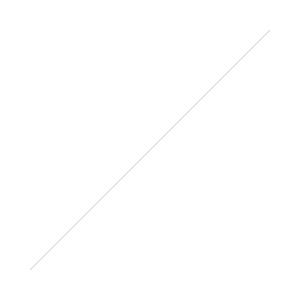The makers of the GoPro Hero range have carved out a nice niche with these nifty little cameras. Aimed mostly at the sporting world, but used in a huge variety of ways from street photography (POV videos) to big budget television production. I've had my eye on one for a long time, but, not being into sports much, I wasn't sure if it was something I would use. I kept being drawn back time after time with all those great videos of people jumping out of planes and scuba divers swimming with sharks (two things I have no intention of doing). Finally the stars aligned, the time was right and a nice new GoPro Hero3+ Black edition arrived curtesy of Clifton Cameras in the UK. I bought my Fuji X-E1 from Clifton, so I knew they were quick and the service is fantastic. The Black edition is the highest spec of the GoPro cameras, but if you're on a budget there is also the White or Silver edition. Surf and Music editions are also available if that's your thing. I opted for the standard black edition as it has a wireless remote included.
When it comes to accessories for your GoPro, there are many available with a wide range of possibilities. Being a musician, the first thing I bought was the Jaws Clamp. It consists of a clamp with a mount on top that can be used as is, or with the included GorillaPod style bendable arm. The Jaws Clamp is ideal for attaching the Hero camera to instruments like guitar, saxophone and drums. There's some fun footage on line that has the GoPro attached to the slide of a trombone with the camera zooming in and out of the players face every time the slide is moved.
The hardest part for me was finding the time to shoot and edit, but luckily a trip to Corfu was on the horizon. A quick shopping spree on the net and more accessories arrived at my door the day before leaving. A Tripod kit and Anti-mist patches were just what I needed, but shock horror, I forgot to get the all important extendible pole, but. Luckily there were GoPro accessories available at the airport duty free and a POV Pole by SP was bought for £35.
The video at the top of this post is my first attempt at putting together a a short film with the Hero3+ (Click on HD to watch it in better quality on Vimeo). Picture quality from the Hero3+ is amazing. It's hard to believe that something so sharp comes from a tiny little box that looks like a cheap kids toy. For the video above, I set the camera to 1080 at 60fps with the Wide setting. I knew that I wanted slow motion, but I also wanted to keep great picture quality, so I ruled out 120fps at 720 until I could test and compare the quality settings. I inserted two Anti-fog patches inside the waterproof housing and had zero problem with fogging in the water. The SP POV Pole performed fantastic and is probably the best accessory available for the GoPro. One of the great things about a GoPro is that a lot of the time your subject become the camera operator. Stick one on a guitar and let the player do their thing. Being aware of the camera usually means they will move around and make sure to include things around them. The same goes for this film of my kids, give them a pole with a GoPro and they perform brilliantly.
I edited the footage using the free GoPro Studio app (downloadable HERE) and although it was my first time using the software, it didn't take long to get the hang of it. I think there are a few clinches in the software, but it could be my inexperience with a new app, so I'll need to do more editing to find out. GoPro Studio outputs the finished film for Vimeo, youTube of even just a high resolution version to sit on your hard drive.
The short clip above is a quick test of the time-lapse feature (Click on HD to watch it in better quality on Vimeo). I set the camera to take one picture every two seconds and left it on the GorillaPod Focus for ten minutes. I'm happy with the results and I'm looking forward to shooting more time-lapse soon using an Ikea egg timer with my GoPro mounted on the top via one of the included self adhesive mounts. The egg timer allows the camera to rotate for up to an house when shooting time-lapse. So not only will it produce cool stop motion video, but it will pan smoothly at the same time.
The GoPro range of cameras and accessories are available from Clifton Cameras in the UK. Click HERE for the Hero3+ Black Edition that was used for this review. These things exceed expectations in quality and performance. The biggest limit is your own imagination.