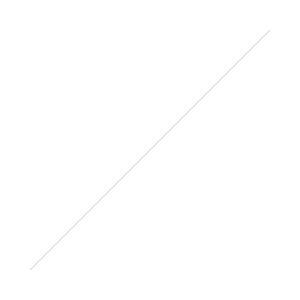Welcome to episode 1 of The Digital Contact Sheet. I explained yesterday what the aim of this series was, but if you missed it, click here. I posted this photo (below) on my street photography blog 35mmStreet last summer and I thought it would be a good example to get started. All these shots were taken with the Fujifilm X-Pro1 and a 35mm f1.4, 125th sec, f3.6. ISO was set to auto and moved between 400 and 640. I don't recommend using Auto ISO with the X-Pro1 or X-E1 at the moment, due to the lack of a minimum shutter speed in Aperture Priority and the lack of Exposure Compensation in Manual Mode. But on this overcast day, the lighting was flat and Auto ISO done a good job.
Welcome to episode 1 of The Digital Contact Sheet. I explained yesterday what the aim of this series was, but if you missed it, click here. I posted this photo (below) on my street photography blog 35mmStreet last summer and I thought it would be a good example to get started. All these shots were taken with the Fujifilm X-Pro1 and a 35mm f1.4, 125th sec, f3.6. ISO was set to auto and moved between 400 and 640. I don't recommend using Auto ISO with the X-Pro1 or X-E1 at the moment, due to the lack of a minimum shutter speed in Aperture Priority and the lack of Exposure Compensation in Manual Mode. But on this overcast day, the lighting was flat and Auto ISO done a good job.
- Image 1 (below, top left) I spotted this Chinese man from quite a distance away. I was hoping this wasn't going to be the only shot I'd get, but it's important to fire one off as soon as you can, just in case! But if this had been the only frame I'd got, it might still have been usable in black and white.
- Image 2 (below, top right) The woman walks into my frame and the man's eyes are half shut. This one is a reject and will never be used, but I'm now in position. My focus point was already set to the left of my frame as I am walking on the left side of the street beside the kerb (road side), so everyone is passing or coming toward me on the left.
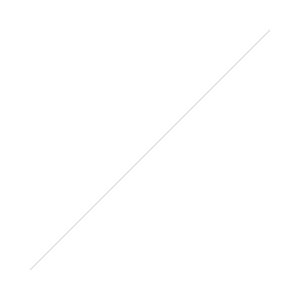
- Image 3 (above, bottom left) I took this shot and thought it was the one I was after, but as he hadn't even noticed me (thanks to the black X-Pro1 and my invisibility cloak :o), I kept the camera to my eye and went for another.
- Image 4 (above, bottom right) Click, and number 4 is even better, but I'll go for another.
Image 5 (above) The 35mm f1.4 has a lag when focusing (18mm f2 is much faster), but in this case the delay between me pressing the shutter and the camera grabbing the shot, actually helped and got me something very unexpected. I knew I had got the best shot as soon as I heard the click, but when the LCD popped into the viewfinder for the preview, I knew I was done and walked on. Five frames taken and the subject still hadn't even noticed me.
Post Processing (top of this post) All shots from this days shoot were imported into Lightroom 4 and I applied my Fuji preset to all of them, which sets Contrast to +25 and Clarity to +15. That's always my starting point with the X cameras. I hit P for pick on shot 4 & 5 and then sent them over to Silver Efex Pro 2. As with all my street photography shots, it's one click and I'm done! I have made three versions of my own preset, one under-exposed by a stop, one over-exposed by a stop and one in the middle. I can see by the previews in the left side of Silver Efex Pro 2 which one is right for the photo and I click it and hit save to send it back into Lightroom. Job done! I only wish all my post processing was as quick as my street photography shots.
So thats it for episode one! I hope it's been of interest to at least a few of you? I'd really appreciate a bit of feedback on this series so I can tell if I'm on the right track. If you have the time, please leave a comment down below with your thoughts on The Digital Contact Sheet?