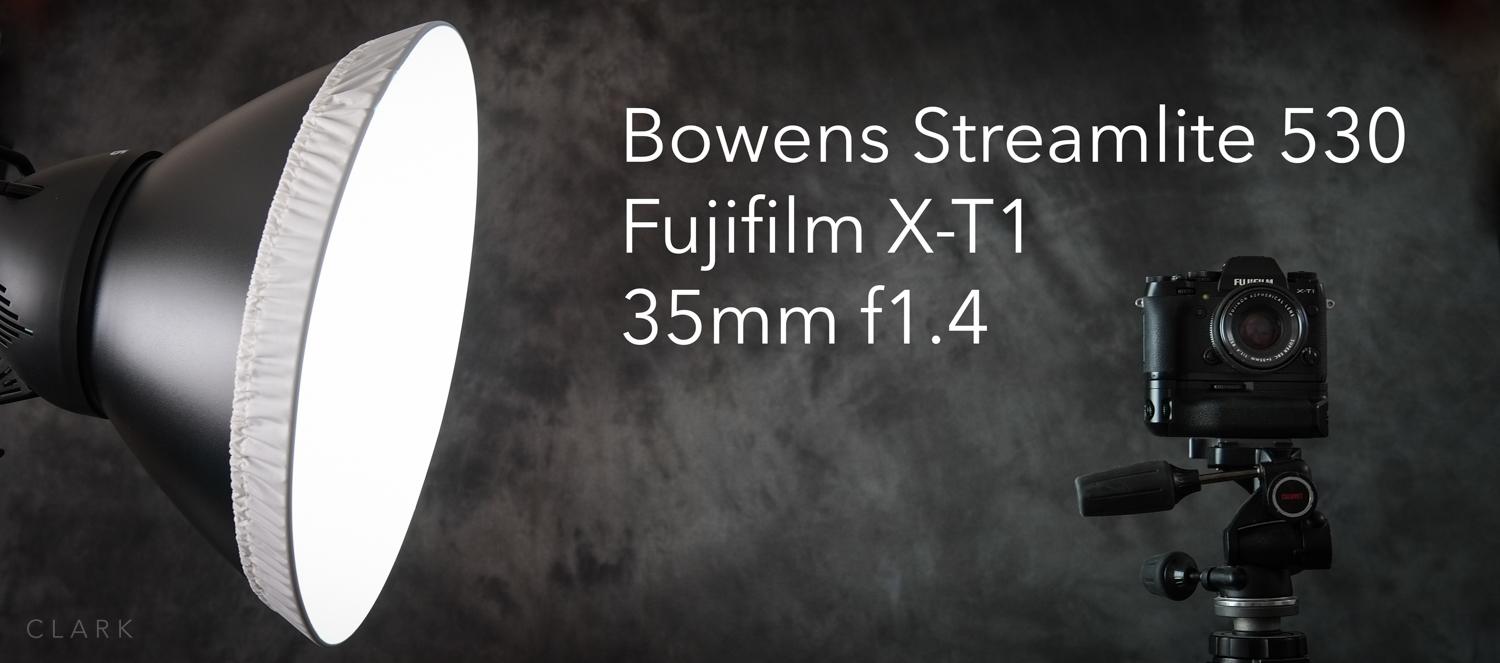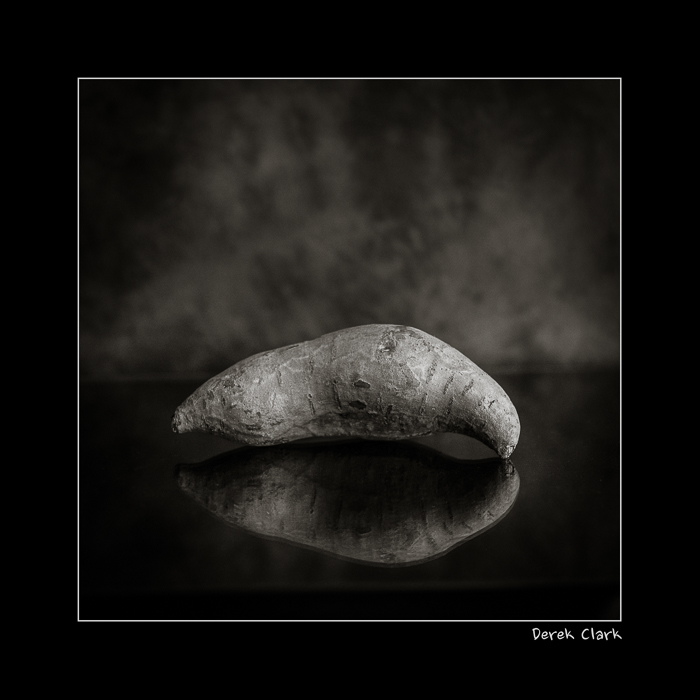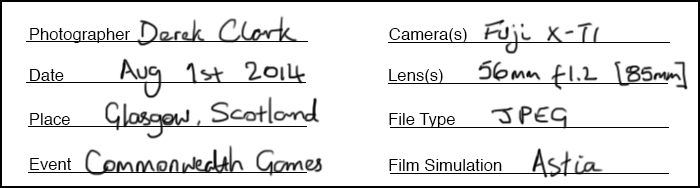The much anticipated v3.0 firmware (they totally skipped v2) for Fuji's X-T1 has arrived and boy is this a big deal. It has a whopping 27 new features, with more than a few of my long term requests. I won't go through all of them here as they're listed on the firmware download area on the Fuji site, but I wanted to highlight a few of the most important ones here IMO. If you don't think this update is a big deal, just think of how little difference there is between a Nikon D800 and D810. Now work out how much it would cost to upgrade from the former to the later. Did I mention this 27 feature firmware upgrade was free :o)
The much anticipated v3.0 firmware (they totally skipped v2) for Fuji's X-T1 has arrived and boy is this a big deal. It has a whopping 27 new features, with more than a few of my long term requests. I won't go through all of them here as they're listed on the firmware download area on the Fuji site, but I wanted to highlight a few of the most important ones here IMO. If you don't think this update is a big deal, just think of how little difference there is between a Nikon D800 and D810. Now work out how much it would cost to upgrade from the former to the later. Did I mention this 27 feature firmware upgrade was free :o)
Focus Point Selection Without Fn Button
This is a big thing and I wish it would come to all of the X-series cameras. It's actually more important for other bodies than the X-T1 as each of the four buttons on the D pad could already be set individually to move the focus point. The difference now is that you can not only do this as a single option (rather than having to set 4 individually), but the focus point moves with the first press instead of being activated by the first press than moving with each press after that. I shoot with five different X-Series bodies (not at the same time though:o) and every one of them has a different way to activate focus point selection. This drives me nuts, but if this feature was added to all the other models it would make life so much easier.
Q Menu Customisation
We can now customise the Q menu and although it doesn't cover everything, there is a good choice of items that can be added. This will be super useful! There are a couple of items in the Q menu that I've never used and a couple that I really needed that were missing. Out goes Colour and AF Mode. In comes Silent Mode and Face Detection. I was really annoyed when the X-T1 was released and the ability to access Silent Mode by holding the Display button down for a couple of seconds (as it is on the X-Pro1, X-E1 and X100 series) had been replaced with quick access for function button assignments. So although I'd rather have Silent Mode on the Disp button, I'm happy that it's now in my Q Menu.
Classic Chrome Film Simulation
Classic Chrome Film Simulation has been the biggest buzz among Fuji users since it was mentioned around the time of Photokina this year. It's a desaturated look that will work well for documentary photography. I'll need to shoot with it for a while to know if it will become my preferred Film Simulation, but I'm excited by it and look forward to using it this weekend. The downside right now is that none of my other cameras have Classic Chrome, so I will have to shoot with just the X-T1 or switch to another film simulation if I shoot with more than one body to keep the look consistant
Electronic (Silent) Shutter
With a maximum shutter speed of 1/4000 of a second, shooting outside, wide open with f1.4 and f1.2 lenses would require an ND filter. But with the addition of Electronic Shutter, we can now shoot up to 1/32,000th of a second. Another big plus to this is that the electronic shutter is absoluly silent. You think an X100 is quiet, this has zero noise. One downside is that if you shoot in fluorescent light with the electronic shutter, you will get shaded horizontal lines across your pictures. So be very careful if you are using this feature at an event that canot be re-shot (weddings etc..)
Preview Exposure In Manual Mode on Fn Button
This is another important one for me as I shoot in manual mode a lot. I can be shooting outside, then in a dark theatre or maybe doing some portraits with flash. Having to find this feature in the menu was a pain and could cause shots to be missed. I have chosen to assign this to the front Fn button at the moment, but even in the Q menu (which is now possible) this would still be a lot more accessible.
Instant Macro on Fn Button
I have assigned my top Fn button for Macro. This is handy, but one of the great new features is that it acts like a toggle switch, rather that having to press 3 times, or press and use the directional pad and then hit OK. It's worth mentioning that the top plate Fn button can be assigned to a seperate function in shooting mode, but will still work for WiFi when in Playback mode. One button, two functions...nice!
Reverse AE/L and AF/L Buttons
Back button focusing could feel a little awkward on the X-T1 because the AF/L button is a little too far to the right. But now the functions of the AF/L and AE/L buttons can be switched, making it move comfortable (especially if you're right eyed).
3 Custom White balance Memories
I'm a lover of custom white balance whenever possible. I have both a Colour Checker Passport and an ExpoDisc which can save a lot of time in post processing. Custom White balance now has three slots to store different WB setups, ideal if you shoot regularly in different locations. I didn't expect this one.
AF + MF
Another handy feature that allows you to focus in AF mode using a half press of the shutter button, but then tweak it manually using the focus ring. Default is Off, so you need to turn this on after upgrading to v3.0. As with Manual Focus, the viewfinder zooms in automatically to check focus (if Focus Check is turned on in the Screen Setup menu).
A couple of features that I'd like to see added or adjusted in a future update (not wanting to seem ungrateful).
- I was expecting that the Exposure Compensation Dial would work in Manual Mode when using Auto ISO. This one still needs fixed, because without this Manual Mode acts like 100% auto.
- It would be great to have more features available to be part of a Custom Setting. I'm thinking of Preview In Manual Mode and maybe Macro, but there are many more.
- I'd like to be able to use the front Fn button to activate the D Pad as individual Fn buttons while they are in Focus Point Selection Mode. Kind of reverse from what it used to be.
- This might be a strange request, but very useful for street photographers: I'd like to shoot using the viewfinder, but to also have the focus point displayed on the LCD. No image or anything else, just the white box or a crosshair. Then the focus point could be moved into position before raising the camera to your eye.

The main thing (IMO) for future X Series cameras (and legacy ones as much as possible), is to be as consistent as possible in button layout and features. I'm really hoping for updates to my other cameras, especially my X100S. I know the new X100T has similar features to this X-T1 update, but I haven't had the X100S that long and I'd like to get some use out of it.